|
<< Click to Display Table of Contents >> Billing & Payment |
  
|
|
<< Click to Display Table of Contents >> Billing & Payment |
  
|
Virtual Psychology uses PayPro Global for payment processing. They have excellent customer support, and you can contact PPG support with your invoice information. To view and print a sales invoice, click on the order id number.
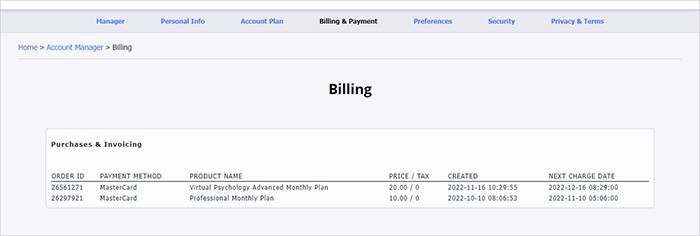
Here is the Virtual Psychology subscription and billing embedded model.
Free.
Behavior: cannot access RAP+, Groups Manager, and the DxP. Can access all other areas, including the RAP and the Record Cabinet. No billing and no charging.
Upgrade
Free to Pro. --> Behavior: Charge and provide access to the RAP+ and Groups Manager.
Free to Adv. --> Behavior: Charge and provide access to the RAP+, Groups Manager, and DxP.
Pro to Adv. --> Behavior: Provide immediate access to the RAP+, Groups Manager, and DxP. Charge the new plan (Adv) at the next billing cycle.
Downgrade
Pro to Free. --> Behavior: At the end of the paid plan (mm, yyyy) set the account to Free and stop charging. At the switching date, block access to the RAP+, Groups Manager, and DxP.
Adv to Free. --> Behavior: At the end of the paid plan (mm, yyyy) set the account to Free and stop charging. At the switching date, block access to the RAP+, Groups Manager, and DxP.
Adv to Pro. --> Behavior: At the end of the paid plan (mm, yyyy) set the account to Pro and charge the pro fee in the next billing cycle. At the switching date, block access to the RAP+, Groups Manager, and DxP.
Close the account on the Preferences page (request to delete VP account) --> Behavior: Stop charging and delete the user's VP account.