|
<< Click to Display Table of Contents >> Cluster Manager |
  
|
|
<< Click to Display Table of Contents >> Cluster Manager |
  
|
Clusters organize the interpretation hypotheses into groups. For example, Exner used 7 interpretation clusters: Ideation, Cognitive Mediation, Information Processing, Control and Tolerance, Affect, Self-Perception, and Interpersonal. With the RAP+, you can define and manage such interpretation clusters.
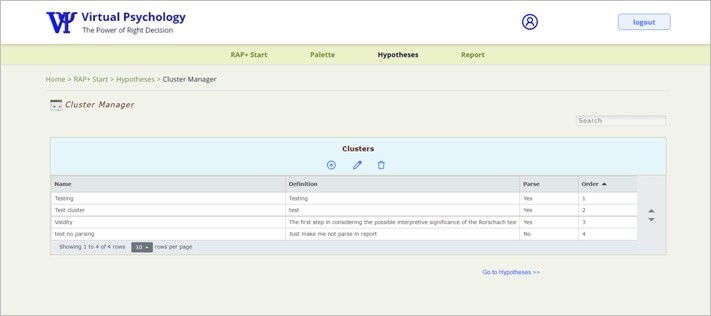
To create a new cluster, click the Add (+) icon on the clusters table to open the new cluster form.
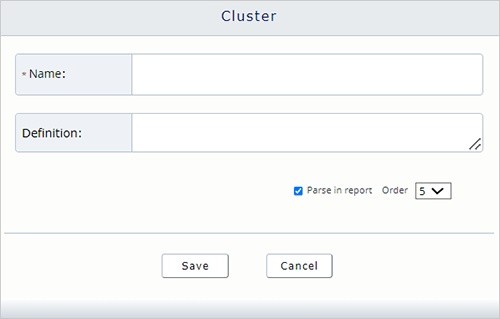
The new cluster Name field is mandatory, and the cluster Definition is an optional field. Both field entries will be presented in the narrative report printout.
The Parse in report check-box is checked by default. If you uncheck it, the cluster, and all its associated interpretation hypotheses, will not be presented in the report printout.
You can set the order of the cluster in the printout. That is, a cluster ordered 2 will be printed after the first cluster and before the third cluster. You can also set clusters order with the up/down arrows on the right side of the clusters table.
For example, we added a new Validity cluster. We want this cluster to be included (parse) in the report, and we set the Validity cluster to the first cluster in the report printout.
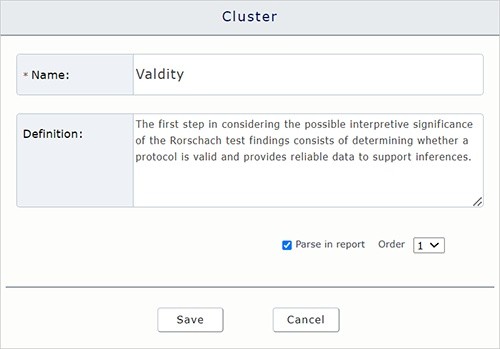
To maintain data integrity, you cannot edit or delete a cluster that has interpretation hypotheses associated with it. To edit or delete such a cluster, first, move all of its associated interpretation hypotheses to another cluster.