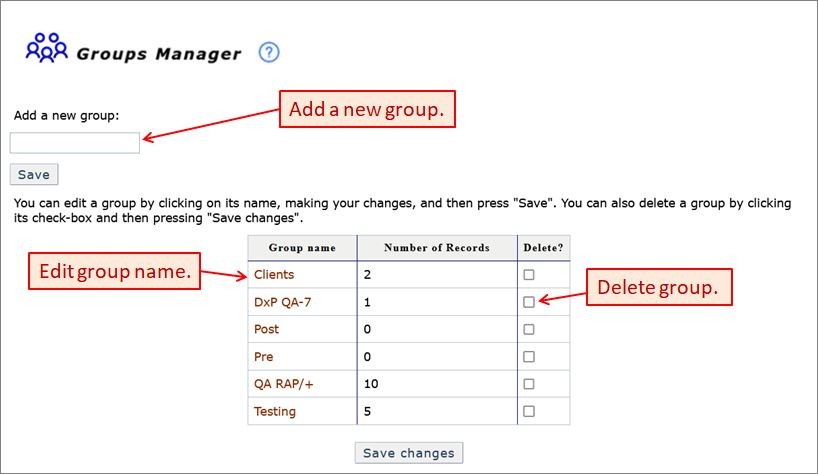|
<< Click to Display Table of Contents >> Groups Manager |
  
|
|
<< Click to Display Table of Contents >> Groups Manager |
  
|
Groups are helpful to distinguish patients with a common aspect - for example, before and after treatment research groups. The Groups Manager allows you to define groups according to your needs. When you create a new record (diagnostic or Rorschach) for a patient, you can assign it to one of your groups. Any group you add here will appear as an option in the Group drop-down list on the Add New Patient form. Also, you can sort patients in the Record Cabinet according to their group.
You manage your groups from the Groups Manager. In the Groups Manager, you can add, edit, or delete a group. To add a new group, type the name of the new group and click the Save button. You can edit a group by clicking on its name in the groups' table, making your changes, and then pressing "Save". You can also delete a group by clicking its check-box and then pressing "Save changes".