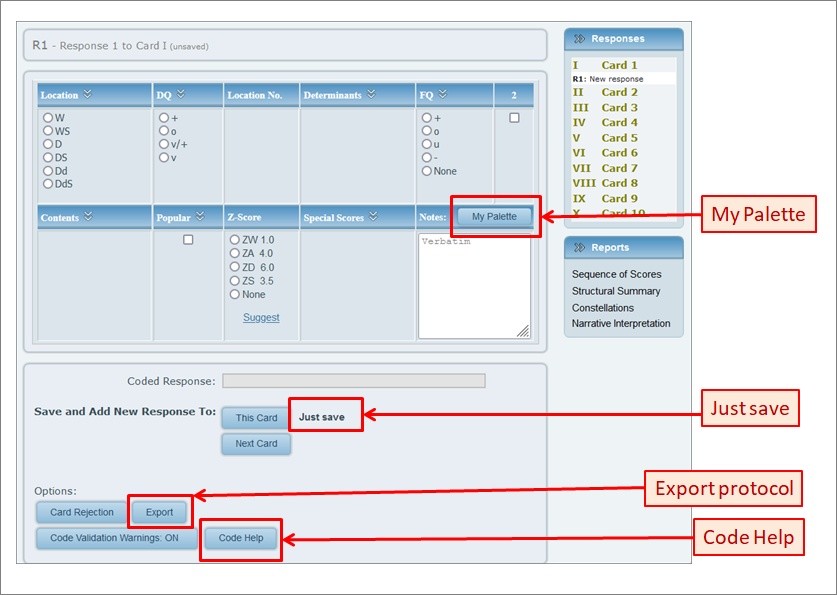|
<< Click to Display Table of Contents >> RAP 3.1 |
  
|
|
<< Click to Display Table of Contents >> RAP 3.1 |
  
|
Home > Documentation > RAP > RAP 3.1 updates
Version 3.1 updates to the RAP engine
My Palette*. Clicking on the My Palette button to launch the My Palette popup window. In the popup, select all codes that apply. RAP3.1 will automatically compile your codes in the order in which they were selected. To deselect a code, click on it again. Click on the Enter button after you choose all of the appropriate codes. Click on the Cancel button to close the popup window without entering your selection. RAP3.1 presents the protocol's My Palette codes responses in the Sequence of Scores report, as well as exports them with the protocol's CSV export file.
* You can define My Palette codes and categories in the RAP+.
Just save. The 'Just save' option was added to the Save section. Clicking on it, check the coding validity, and if valid, it just saves the response and stays on the saved response page.
Export. You can export the protocol data export to a comma-separated CSV file. To export the protocol select the Export button. You will need to specify where you wish to save the exported file. Use the Browse button to select the location on your local disk. See also: Export Format.
Code Help. You can open the RAP Code Help program in a new tab. You can use the Code Help program to ensure accurate coding and interpretation.