|
<< Click to Display Table of Contents >> Report |
  
|
|
<< Click to Display Table of Contents >> Report |
  
|
The RAP+ report presents the test performance normative assessment, the frequency of added codes in the protocol, and the narrative statements that have been meet for the selected protocol.
To generate a report first select a protocol.
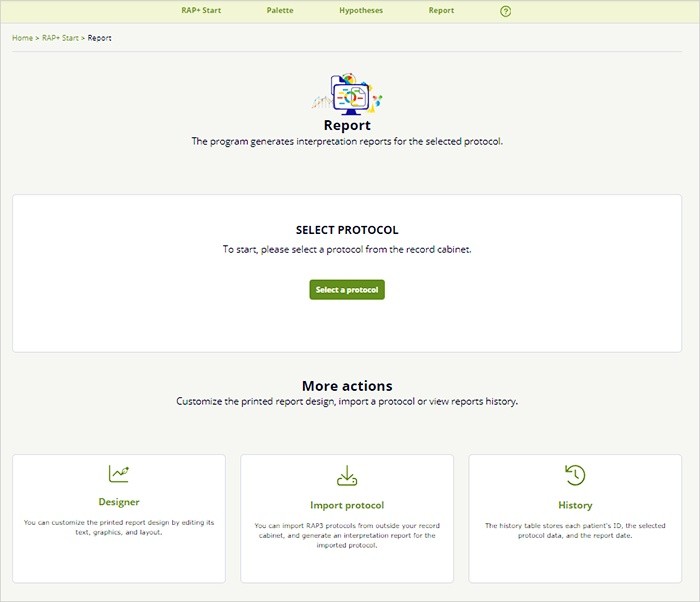
Clicking the 'Select protocol' opens the Records Cabinet popup window and presents all of your patients with Rorschach protocols.
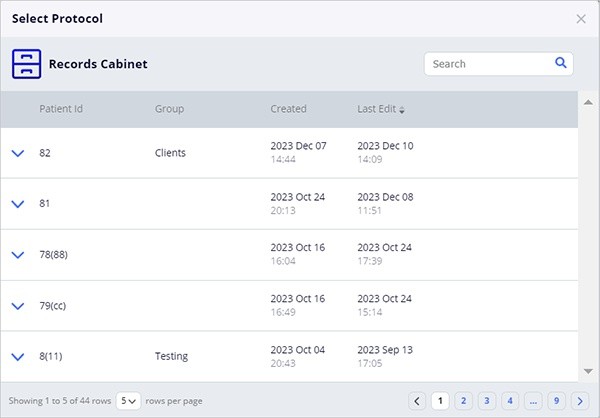
Click on the patient line and select a RAP protocol associated with the patient.
When you select a protocol, the program presents the onscreen report for the selected protocol.
Clicking on the 'Download report' button will initiate the reporting routine and generate a printed PDF report for the selected protocol.