|
<< Click to Display Table of Contents >> Results |
  
|
|
<< Click to Display Table of Contents >> Results |
  
|
The DxP provides the clinician with a continuous and dynamic diagnostic process, and comprehensive reports about the patient's diagnostic process. The diagnostic process begins with the clinicians’ first encounter with referral data and continues through the termination phase of treatment.
By default, the results table presents all the previous diagnostic process results of the selected patient. Click the "Assigned" button, and the table presents only the patient's currently assigned diagnoses. You can search the results table, or sort its items by clicking a column header. You can select to add, edit or delete a diagnosis. You can also print the patient-assigned diagnosis report, or export the patient demographics and assigned diagnoses to a CSV file.
You can view and print the specific diagnosis analytic report by clicking the analytics icon. ![]()
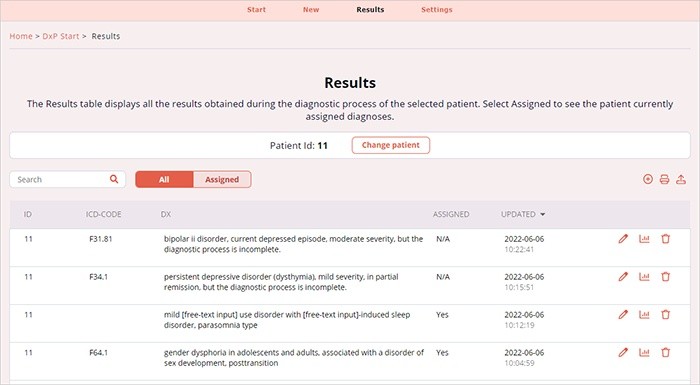
The 'Assigned' diagnoses table presents only diagnoses currently assigned to the patient. Assigned diagnoses usually apply to the individual's current presentation; previous diagnoses from which the individual has recovered are clearly noted in the 'All' Results table, which includes the record of the entire diagnostic process associated with the patient.
The DxP allows multiple diagnoses to be assigned for those presentations that meet the criteria for more than one disorder. In case of multiple diagnoses, the clinician should establish which is the principal diagnosis. When more than one diagnosis for an individual is given in an inpatient setting, the principal diagnosis is the condition chiefly responsible for the admission of the individual. In an outpatient setting, the reason for the visit is in most cases the principal diagnosis.
Ordering multiple diagnoses:
The principal diagnosis is indicated by listing it first, and the remaining disorders are listed in order of focus of attention and treatment. When the principal or referral diagnosis is a mental disorder due to another medical condition (e.g., a major neurocognitive disorder due to Alzheimer's disease), ICD coding rules require that the etiological medical condition be listed first. In that case, the principal diagnosis or referral diagnosis would be the mental disorder due to the medical condition, the second listed diagnosis.
Note. For all mental disorders due to another medical condition, indicate in the name field: “due to [root medical condition name].” The code and name for the other medical condition should be listed first, right before the mental disorder it has led to.
[in the DxP you can set the order of assigned diagnoses, on the Results > Assigned table (Fix this functionality and provide a screen-shot)]
Export Format: Patient Demographics and Assigned Diagnoses
The program export a CSV (comma separated variables) text file in the following format. Line 1: [Patient Id],[Gender],[Age],[Education],[Marital Status],[Socioeconomic],[Settings] Line 2: [Diagnosis ICD-CM], [Diagnosis Name],[Diagnosis Specifiers 0-n] Line n: [Diagnosis ICD-CM], [Diagnosis Name],[Diagnosis Specifiers 0-n] Demographic variables values: Gender: F (= Female), M (= male), X (= Other) Age: YY.MM Education: N/A (= Not specified), 1 (= Elementary), 2 (= High school), 3 (= Undergraduate), 4 (= graduate) Socioeconomic: N/A (= Not specified), 1 (= Lower), 2 (= Middle), 3 (= Upper) Marital status: N/A (= Not specified), 1 (= Single/Never married), 2 (= Married), 3 (= Living with parents), 4 (= Separated/Divorced), 5 (= Remarried), 6 (= Widowed) Settings: N/A (= Not specified), 1 (= Inpatient/Outpatient), 2 (= Psychiatric evaluation), 3 (= Psychotherapy), 4 (= Educational), 5 (= Research), 6 (= Vocational) |