|
<< Click to Display Table of Contents >> Coding Areas |
  
|
|
<< Click to Display Table of Contents >> Coding Areas |
  
|
This frame includes 10 coding areas and a free text Notes field. This is the application coding engine where you choose and enter the appropriate codes for the response.
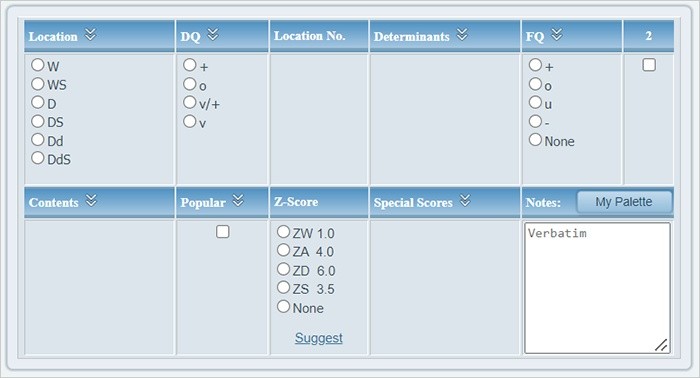
When a coding area includes an arrows-down icon ![]() , it indicates that clicking on the area title will bring forth a pop-up window for this area. There are pop-up windows for Location, Developmental Quality, Determinants, Form Quality, Contents, Popular, and Special Scores. Later in this guide, there is a whole section that further explains the RAP3 coding engine and each of the pop-up windows.
, it indicates that clicking on the area title will bring forth a pop-up window for this area. There are pop-up windows for Location, Developmental Quality, Determinants, Form Quality, Contents, Popular, and Special Scores. Later in this guide, there is a whole section that further explains the RAP3 coding engine and each of the pop-up windows.
For each Rorschach response, you can start your coding from the upper left side (Location) and work your way systematically to the far lower right side (Special Scores). Another approach involves a single reading of the response and pausing at decision points concerning the main coding areas. Regardless of your coding approach, the RAP3 is highly interactive and will help you to navigate your way easily between the many codes of the Rorschach test.
You can also enter any notes you have regarding this particular response. It is strongly recommended that you record the patient's actual verbatim response. All your notes will appear later in the protocol report.
Next: Saving response & other options.