|
<< Click to Display Table of Contents >> Special Scores |
  
|
|
<< Click to Display Table of Contents >> Special Scores |
  
|
To view the Special Scores codes, open the Special Scores popup window. Select all Special Scores that apply. RAP3 will list the Special Scores in the order as you select them. To deselect a Special Score, click on it again.
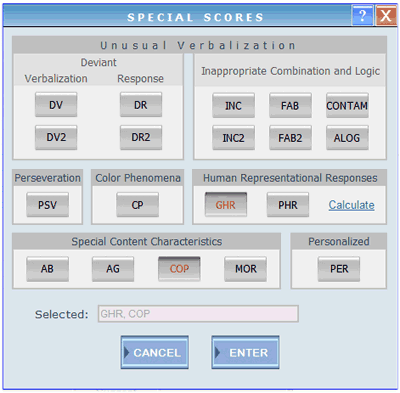
RAP3 can compute accurately the GHR/PHR code algorithm based on the codes you entered for Determinants, Form Quality, Contents, Popular, and Special Scores. Note that if any changes to these codes are made, you must re-compute the GHR/PHR to ensure accuracy.
Click on the Enter button after you choose all of the appropriate Special Scores. Click the Cancel button to close the popup window without entering your selection.