|
<< Click to Display Table of Contents >> My-Palette |
  
|
|
<< Click to Display Table of Contents >> My-Palette |
  
|
The My-Palette codes table presents all your added codes. You can search the table and sort its data by one or more columns, in ascending or descending order. In addition, you can Import/Export the My-Palette codes to collaborate with other researchers in the study of new codes. You can import/export CSV files from and to the My-Palette table.
The Codes table 3 icons are for adding new codes or editing and deleting existing code.
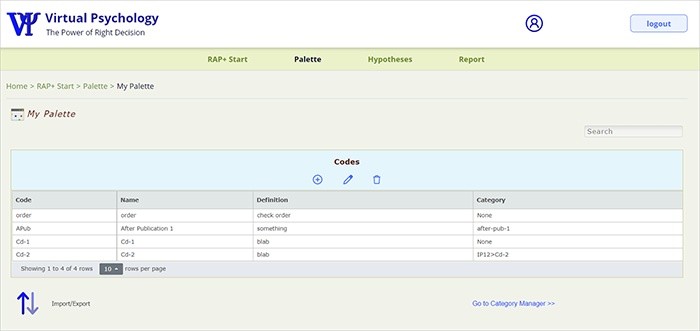
The add new code form has two required fields: Code and Name.
The code field is case and space-sensitive (Z Sum ≠ Z sum ≠ Zsum) and is limited to 7 characters. In addition, the new code should be unique and can’t be the same as code that already exists in the RAP or My-Palette tables. In contrast, the name field can be up to 32 characters, is not case or space sensitive, and can be used to define the code.
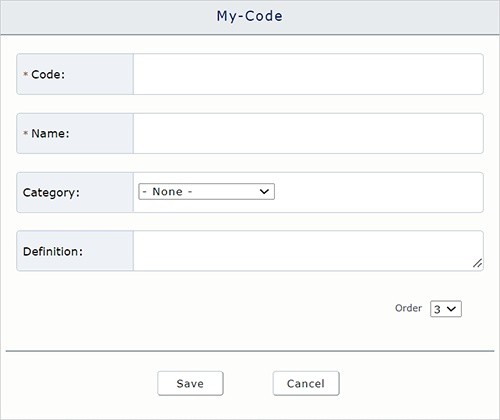
You can also define the code - category, definition, and order within the category. If you do not assign a category to the code, the program assigns the code to the global "None" category. Categories can help organize your codes. For example, Exner used Location, Determinants, etc., as categories.
To create new category, in the add new category form, you can set the presentation order of the categories.
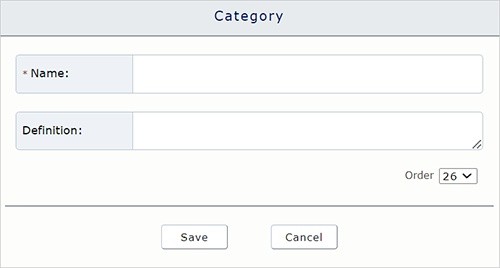
Categories are important to the way My-Palette codes are presented on the RAP3.1 coding-engine. Note that the category field is optional, and you do not have to assign a category to your codes. In such case, your unassigned codes will be presented in the alphabetically under the global 'None' category. The add code and category forms let you also set the order of the category and the order of the codes within the category.
For example, the My-Palette code table above has 4 codes (Gd, Bd, Ambi, and Neutral) associated with the 'Emotional tone' category. In addition, it has 2 codes associated with 'Category-1>Sub-Category', and 1 code without a category. Here is how this configuration is presented on the RAP3 engine My-Palette popup.
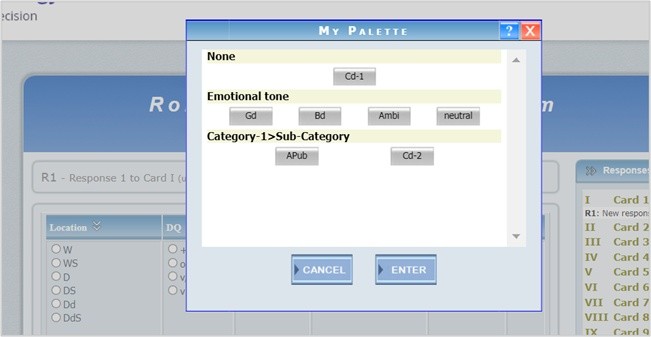
The frequencies represented by the My-Palette codes are presented in the Sequence of Scores Report report, and can further analyzed in the Interpretation Report.