|
<< Click to Display Table of Contents >> Report Designer |
  
|
|
<< Click to Display Table of Contents >> Report Designer |
  
|
With the report designer, you can customize the report printout. After you make changes, remember to Save each field changed.
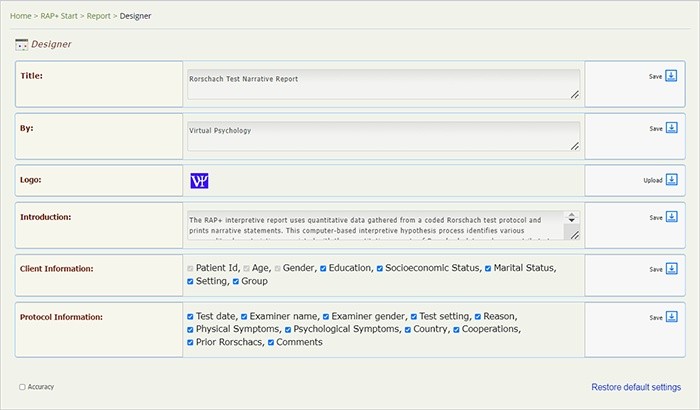
In the title field, you can set the report printout title.
Similarly, you can change the report's author and logo.
In the introduction field, you can write a few informative paragraphs about the report, and if you are using the accuracy index, you can explain the accuracy annotation system.
In the Client and Protocol information fields, all the options are selected by default. If needed, you can de-select specific information to remove it from the printout.
The Accuracy check-box is not selected by default. Select this check-box only if you plan to use an accuracy indexing in your statement printouts.
If you click the Restore default setting, the designer will be restored to its default values and overwrite any changes you have made in the designer.