|
<< Click to Display Table of Contents >> Start New Diagnostic Process |
  
|
|
<< Click to Display Table of Contents >> Start New Diagnostic Process |
  
|
After you selected a patient, the new diagnostic page for this patient is presented. You can then browse the clusters or the list of all known diagnoses, or use the checker to search for diagnoses that best match the patient’s clinical picture.
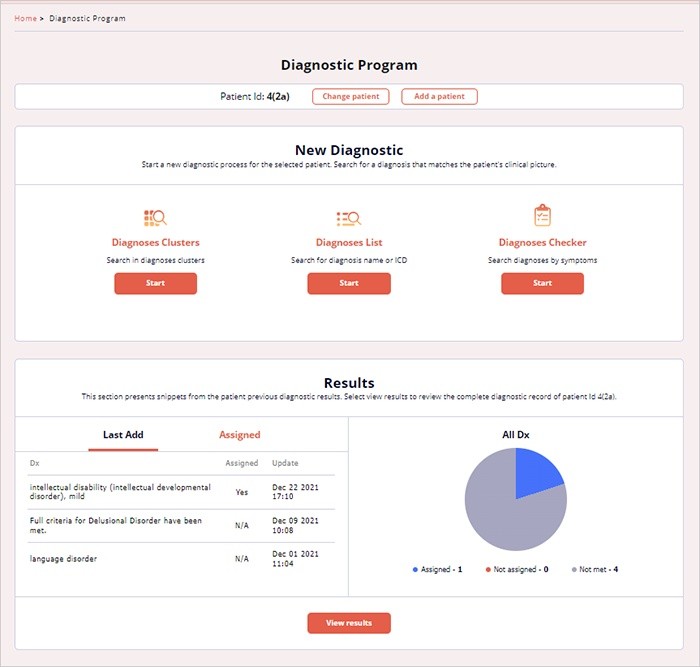
For patients with a diagnostic history in the program, the last 3 diagnostic results are shown. You can also choose to see only the last assigned diagnosis results for this patient. To view the patient entire diagnostic process results, click on the "View results" button.